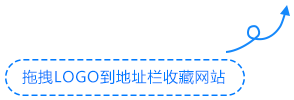本站所有源码均为自动秒发货,默认(百度网盘)
随着互联网应用的复杂性不断增加,传统的单体架构已经无法满足高并发、可扩展性和快速迭代的需求。微服务架构作为一种解决方案,将应用拆分为多个独立的服务,每个服务都可以独立开发、部署和扩展。本文将介绍如何使用我们学习过的主流技术搭建一个简单的微服务框架。
—
#### 一、技术选型
我们选择以下技术栈来搭建微服务框架:
– **Spring Boot**:用于快速构建独立运行的微服务。
– **Spring Cloud**:提供微服务架构中的核心组件,如服务注册与发现、配置中心、负载均衡、网关等。
– **Eureka**:作为服务注册中心,管理所有微服务的注册与发现。
– **Feign & Ribbon**:用于服务间的通信与负载均衡。
– **Zuul**:作为API网关,统一处理外部请求并进行路由。
—
#### 二、微服务架构图(文字描述)
“`
外部请求
↓
[Zuul API网关]
↓
[服务消费者 -> Feign/Ribbon -> 服务提供者]
↓
[Eureka 服务注册中心]
“`
—
#### 三、搭建步骤
##### 1. 创建 Eureka 服务注册中心
使用 Spring Boot 创建一个 Eureka Server 项目,并添加以下依赖:
“`xml
<dependency>
<groupId>org.springframework.cloud</groupId>
<artifactId>spring-cloud-starter-netflix-eureka-server</artifactId>
</dependency>
“`
配置 `application.yml`:
“`yaml
server:
port: 8761
eureka:
instance:
hostname: localhost
client:
register-with-eureka: false
fetch-registry: false
service-url:
defaultZone: http://${eureka.instance.hostname}:${server.port}/eureka/
“`
主类添加注解:
“`java
@EnableEurekaServer
@SpringBootApplication
public class EurekaServerApplication {
public static void main(String[] args) {
SpringApplication.run(EurekaServerApplication.class, args);
}
}
“`
启动后访问 `http://localhost:8761` 可看到 Eureka 控制台。
—
##### 2. 创建服务提供者(Provider)
创建一个 Spring Boot 项目,添加 Eureka Client 依赖:
“`xml
<dependency>
<groupId>org.springframework.cloud</groupId>
<artifactId>spring-cloud-starter-netflix-eureka-client</artifactId>
</dependency>
“`
配置 `application.yml`:
“`yaml
server:
port: 8081
spring:
application:
name: service-provider
eureka:
client:
service-url:
defaultZone: http://localhost:8761/eureka/
“`
编写一个简单的 REST 接口:
“`java
@RestController
public class HelloController {
@GetMapping(“/hello”)
public String sayHello() {
return “Hello from Service Provider!”;
}
}
“`
主类添加注解:
“`java
@SpringBootApplication
public class ServiceProviderApplication {
public static void main(String[] args) {
SpringApplication.run(ServiceProviderApplication.class, args);
}
}
“`
启动后,Eureka 控制台中可以看到服务已注册。
—
##### 3. 创建服务消费者(Consumer)
同样创建一个 Spring Boot 项目,添加 Feign、Ribbon 和 Eureka Client 依赖:
“`xml
<dependency>
<groupId>org.springframework.cloud</groupId>
<artifactId>spring-cloud-starter-openfeign</artifactId>
</dependency>
<dependency>
<groupId>org.springframework.cloud</groupId>
<artifactId>spring-cloud-starter-netflix-ribbon</artifactId>
</dependency>
“`
配置 `application.yml`:
“`yaml
server:
port: 8082
spring:
application:
name: service-consumer
eureka:
client:
service-url:
defaultZone: http://localhost:8761/eureka/
“`
定义 Feign 客户端接口:
“`java
@FeignClient(name = “service-provider”)
public interface HelloClient {
@GetMapping(“/hello”)
String callHello();
}
“`
编写调用接口:
“`java
@RestController
public class HelloConsumerController {
@Autowired
private HelloClient helloClient;
@GetMapping(“/call”)
public String callProvider() {
return helloClient.callHello();
}
}
“`
主类启用 Feign 客户端:
“`java
@EnableFeignClients
@SpringBootApplication
public class ServiceConsumerApplication {
public static void main(String[] args) {
SpringApplication.run(ServiceConsumerApplication.class, args);
}
}
“`
访问 `http://localhost:8082/call` 应该能调用服务提供者接口。
—
##### 4. 添加 API 网关(Zuul)
创建 Spring Boot 项目,添加 Zuul 依赖:
“`xml
<dependency>
<groupId>org.springframework.cloud</groupId>
<artifactId>spring-cloud-starter-netflix-zuul</artifactId>
</dependency>
“`
配置 `application.yml`:
“`yaml
server:
port: 9000
spring:
application:
name: api-gateway
zuul:
routes:
provider:
path: /provider/**
service-id: service-provider
consumer:
path: /consumer/**
service-id: service-consumer
eureka:
client:
service-url:
defaultZone: http://localhost:8761/eureka/
“`
主类添加注解:
“`java
@EnableZuulProxy
@SpringBootApplication
public class ApiGatewayApplication {
public static void main(String[] args) {
SpringApplication.run(ApiGatewayApplication.class, args);
}
}
“`
访问 `http://localhost:9000/provider/hello` 即可通过网关访问服务提供者接口。
—
#### 四、总结
通过以上步骤,我们使用 Spring Boot 和 Spring Cloud 的核心组件成功搭建了一个简单的微服务框架。该框架具备服务注册、发现、负载均衡、服务调用和统一网关等基本功能,适用于中小型项目的微服务架构实践。
后续还可以引入配置中心(如 Spring Cloud Config)、服务熔断(Hystrix)、链路追踪(Sleuth + Zipkin)等高级功能,进一步完善微服务生态。